Did you remember to log out of facebook?
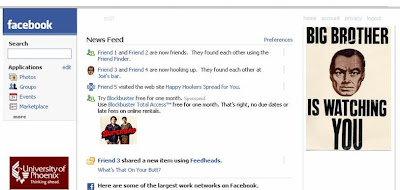
From the New York Times (Nov. 30):
The system Facebook introduced this month, called Beacon, is viewed as an important test of online tracking, a popular advertising tactic that usually takes place behind the scenes, where consumers do not notice it. Companies like Google, AOL and Microsoft routinely track where people are going online and send them ads based on the sites they have visited and the searches they have conducted.
But Facebook is taking a far more transparent and personal approach, sending news alerts to users’ friends about the goods and services they buy and view online.
Remarkably, Facebook defends this practice.
“Whenever we innovate and create great new experiences and new features, if they are not well understood at the outset, one thing we need to do is give people an opportunity to interact with them,” said Chamath Palihapitiya, a vice president at Facebook. “After a while, they fall in love with them.”I think that they have crossed the line into spyware, and very few people are going to fall in love with this. The clear line, in my mind, is related to the fact that activities on the web that have nothing to do with Facebook are being reported to them, even if they are not posted there.
My approach, when I need to visit Facebook, will now be the following:
- Go to the Facebook site and log in (I do not click the box that says "remember me").
- Read whatever brought me there.
- Log out.
- Delete cookies (for Firefox):
- Go to the Tools pull-down menu and select Options
- Click on the Privacy tab and then the "Show Cookies" radio button
- Select Facebook and click on "Remove Cookies"
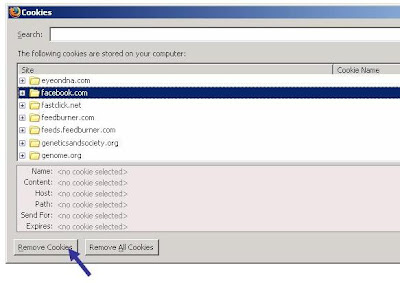 Of course, this is tedious. I don't use Facebook that often, so it's OK. If you trust them, you can use their privacy settings (top bar, just to the left of "log out"), but I don't (not after reading the statements from Facebook spokespeople about this issue).
Of course, this is tedious. I don't use Facebook that often, so it's OK. If you trust them, you can use their privacy settings (top bar, just to the left of "log out"), but I don't (not after reading the statements from Facebook spokespeople about this issue).Predictably, one can find more sophisticated fixes on the web. This is from Nate Weiner on Idea Shower (from Nov. 7):
- Get Firefox
- Download and Install the BlockSite plugin for Firefox.
- After restarting Firefox select ‘Add-ons’ from the Tools menu.
- Click the ‘Options’ button on the BlockSite extension
- Click the ‘Add’ button
- Enter http://*facebook.com/beacon/* into the input box
- Click ‘OK’
- Click ‘OK’ again and you are good to go.
Facebook executives say they do not want to add a universal opt-out button because then users would not be able to try out Beacon on different sites to see what it can offer. -NYTimes


0 Comments:
Post a Comment
<< Home